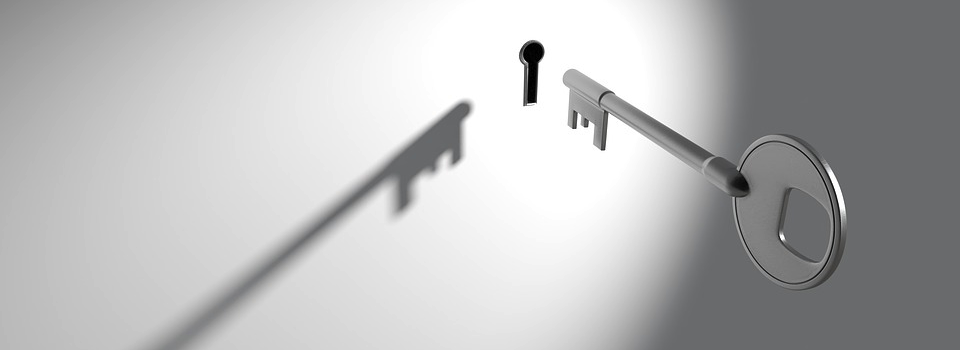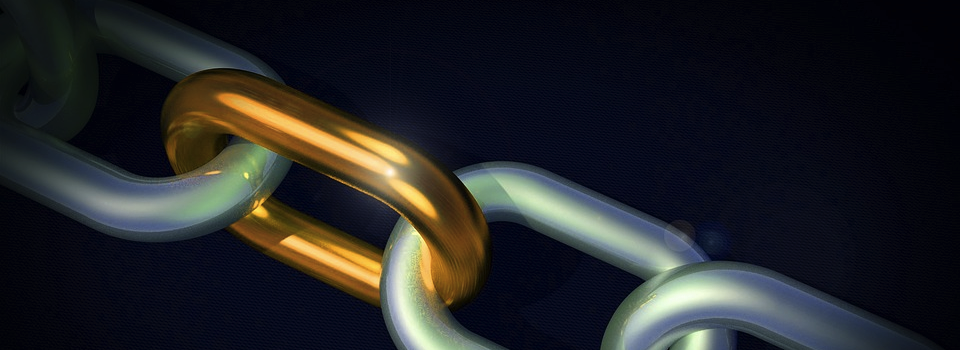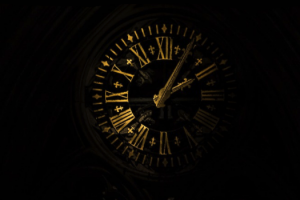Do you want to speed up your Internet connection? Maybe it seems like web pages are taking longer to load, or maybe you simply like the idea of a faster...
Tag - terminal
If you’re a fan of Mac articles and tutorials, then sooner or later you’re going to run into the term “Homebrew” – but what is Homebrew exactly? In this...
The Terminal is one of macOS’ most powerful utilities, but typing into the Terminal can be a time-consuming and frustrating process – especially since...
Whenever you want to download a new app, update an existing one, or install the latest-and-greatest version of macOS, the App Store is the place to go! Most of...
In El Capitan, Apple introduced System Integrity Protect (SIP, sometimes also known as rootless), a security feature that’s designed to help protect your Mac...
Time Machine backups are a great safety net. You should always create a Time Machine backup before making any changes at the operating system level, such as...
The Dashboard is one of those features that Mac users either seem to love and use all the time, or never use at all – especially since a lot of the...
Symbolic links (sometimes also called symlinks or soft links) are shortcuts that can point at any file, directory, app or utility, located anywhere on your Mac...
Your Mac’s serial number is a unique identifier that distinguishes it from every other Mac. While it’s possible that you may never need to know your Mac’s...
When it comes to keeping your Mac’s content safe from prying eyes, you have a couple of options, including hiding your files and folders so they don’t appear...
Is there a file or folder on your Mac that you’d prefer to keep under wraps? Maybe it’s a guilty-pleasure song or movie; perhaps you share your Mac with other...
If your Mac is stood idle for a significant period of time, then you’ll usually want it to drift off to sleep. Not only does sleeping help preserve your Mac’s...
The Internet has completely revolutionised the way we access information. When you’re connected to the World Wide web, it often feels like you have all the...
Your Mac’s Launchpad provides a single place where you can launch all the apps installed across your Mac, without having to pin every last app to your Mac’s...
There are times when it can be handy to know which other devices are on your local network. For example, suppose that you need to know whether a certain device...
For the average Mac user, the Terminal is something that’s either too complicated to use or completely unknown. If you don’t know what it is...
Whenever you access a URL on the Internet your Mac checks the address against a list of IP addresses stored in the hosts file. Normally your Mac doesn’t find...
It can sometimes be necessary to change file and folder permissions on your Mac, usually because you want to restrict access to certain users and groups. Even...
Occasionally it may be desirable to hide a folder on your Mac’s filesystem, either to keep it away from prying eyes or simply because it’s better...
There are hundreds of ways to speed up the Mac using options and preferences in common applications and of course in System Preferences. But there are also...
Duplicate files such as documents and photos can occupy a surprising amount of space on your Mac’s hard disk and you might not even realise they are...
Some people absolutely love Lion’s new eye candy and flamboyant visuals; others are not so keen and would like to disable many of the newly introduced...
One of the most useful features in OS X Lion is the ability for applications to automatically resume where they left off. This is apparent in applications such...
Occasionally in Mac OS X, it may be necessary to force a program or process to quit. For example, if a particular program fails to respond or unexpectedly...