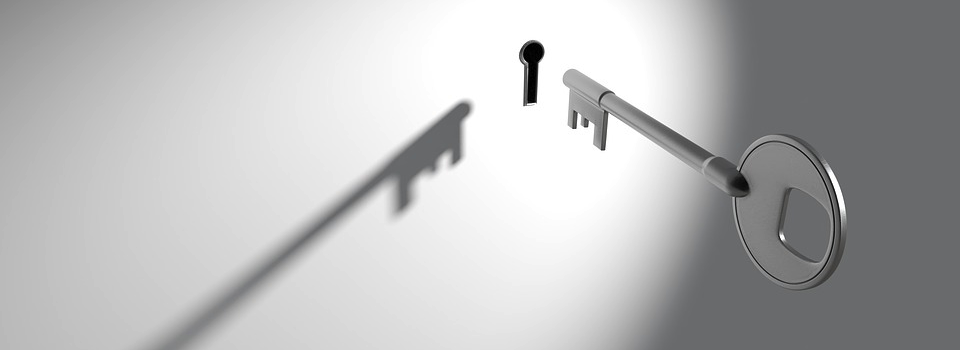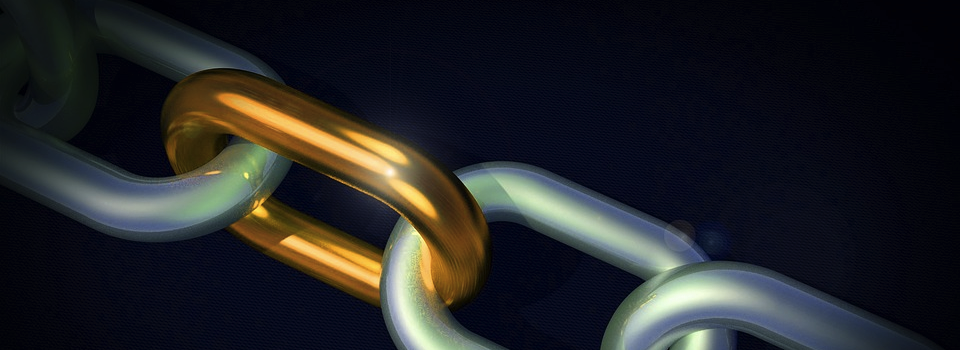Ever pressed “Delete” and immediately regretted it? Don’t panic! In this article, I’ll show you how to recover any file, even if you’ve completely removed that...
Tag - recovery mode
Creating regular Time Machine backups is essential for ensuring you never lose access to your important files and data. Previously, we’ve covered how to create...
Updating to a new version of macOS is usually fairly straightforward, but from time-to-time you may encounter difficulties. Maybe there isn’t enough space...
Do you need to reinstall macOS? Maybe your Mac is playing up, and you want to see whether installing a clean copy of macOS fixes the issue? Or perhaps you’re...
Did you now that you can take a snapshot of your Mac at any point in time, using a single Terminal command? As soon as you upgrade to macOS High Sierra, your...
Most of the time, turning off your Mac is as simple as selecting ‘Apple > Shut Down’ from the menu bar, but occasionally your Mac may refuse to shut down as...
In El Capitan, Apple introduced System Integrity Protect (SIP, sometimes also known as rootless), a security feature that’s designed to help protect your Mac...
Symbolic links (sometimes also called symlinks or soft links) are shortcuts that can point at any file, directory, app or utility, located anywhere on your Mac...
Adding a password to your Mac is essential for helping to keep your sensitive files and personal information safe from prying eyes, but what happens if you...
If you’re desperate to try the new features coming up in Sierra, the good news is that you don’t have to wait until autumn – you can get your hands on...