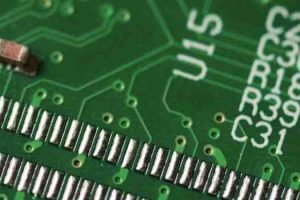Are you considering adding more memory to your Mac? Maybe macOS is complaining about the lack of space; perhaps your apps are running more slowly than they...
Tag - macos
There’s a number of compression formats that are commonly used for audio. If you only ever play your audio using the same piece of software, and always...
Did you know that every time you perform a search via the Finder, you’re using the Spotlight search index? By default, the results of a Finder search will be...
Whether you’re launching an app, searching for a file, or bringing some order to your messy “Downloads” folder, the Finder is one of the most important macOS...
You may only use it to view images and read the occasional PDF, but Apple’s Preview application is capable of so much more! If you familiarise yourself with...
Your Mac’s Dashboard hosts a range of mini apps, known as widgets, that are designed to provide you with easy access to important features and information...
Have you ever stopped to think about how strange your Mac’s scrolling behaviour is? If you take a look at the scrolling bar on any window, and then scroll your...
One of the biggest concerns for many Mac users, is battery life. Making sure each charge lasts for as long as possible, is always the ultimate goal, especially...
It’s not just your imagination: with Mac’s display is increasing in both size and resolution, your cursor really is getting smaller! This shrinking...
Why settle for one version of macOS, when you can have two? Perhaps you’re desperate to try out the latest beta release, but need a more stable version of...
Did you know that macOS has some secret system settings, that you won’t find anywhere in the “System Preferences” app? By default, you can only access these...
Safe Boot has been a staple of macOS ever since Jaguar OS X, providing Apple fans with an important way to troubleshoot problems with their Mac. But what...
Most of the time, you create albums on your Mac by manually dragging photos into different folders, but if you’re particularly snap happy or you’ve just got...
When you send an email, you can usually be confident that your message will be delivered quickly and without any issues – but how do you know whether the...
Apple manage to pack a lot into their Safari web browser, including a dedicated Reader Mode, the ability to block push notifications, and a whole bunch of...
The Finder is the main way you explore your Mac – it’s how you find folders, launch files and apps, and how you delete unwanted items. To help you...
Many third party apps and utilities automatically add a preference pane to your Mac’s “System Preferences” app. While some of these third party...
Is your Mac running more slowly than when it was shiny and new? Has it become prone to freezing? Or perhaps it seems to be taking forever to start up? When it...
Every time you launch an app for the first time, macOS will use that application’s Developer ID to verify whether it’s from an identified developer. By...
Most of us have multiple apps, tabs and windows open at any one time. Whether you’re in the bad habit of leaving Facebook open when you’re supposed to be...
If you’ve ever chatted with Siri on your iPhone, then you’re probably aware that Siri doesn’t work quite the same on Mac. On iOS, every conversation with...
Take stock of everything that’s running on your Mac, and chances are you’ll end up with a long list of applications. Most of us have multiple applications open...
Microsoft may not immediately spring to mind when you need some extra storage space, but Mac users can get up to 5GB of storage space for free, via Microsoft’s...
Most of the time, taking out the Trash is easy: simply Control-click the Trash icon in your Mac’s Dock and select ‘Empty Trash.’ But from time to time, you may...
Your Mac’s Finder may seem relatively straightforward, but some of its best features are hidden by default. In this article, I’ll show you how to enable and...