The ability to hold ctrl down whilst scrolling up to zoom in and down to zoom out on your mouse or touchpad used to be enabled by default on OS X. Seemingly, since Lion’s release, this feature appears to have been disabled by default.
Though this is not an essential feature, and is one that can be replaced by keyboard shortcuts (⌘ + ⌥ + 8, then hold ⌘ + ⌥ whilst pressing either the = key to zoom in or – key to zoom out), it was a feature I and I’m sure many others found useful; quickly zooming in to show something you’re looking at to a friend across the room being the most prominent use. Luckily re-enabling this feature is as easy as checking a checkbox, as I happily found out whilst delving through System Preferences trying to find the option to switch it back on.
Firstly, locate the Universal Access pane in System Preferences. As can be seen here, the Zoom options specify the shortcut keys for keyboard usage of this feature:
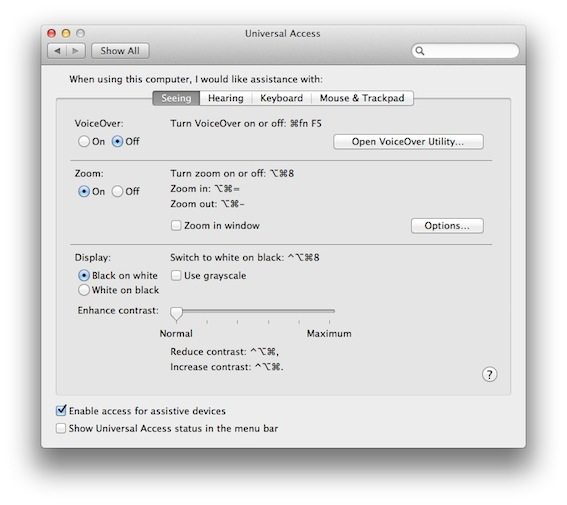 Clicking on the Options button in the Zoom section reveals further details about the intricacies of the feature and, at the very bottom, reveals the option we’re looking for. Simply checking this box will re-enable the ability to hold down ctrl whilst scrolling to zoom in and out of your display:
Clicking on the Options button in the Zoom section reveals further details about the intricacies of the feature and, at the very bottom, reveals the option we’re looking for. Simply checking this box will re-enable the ability to hold down ctrl whilst scrolling to zoom in and out of your display: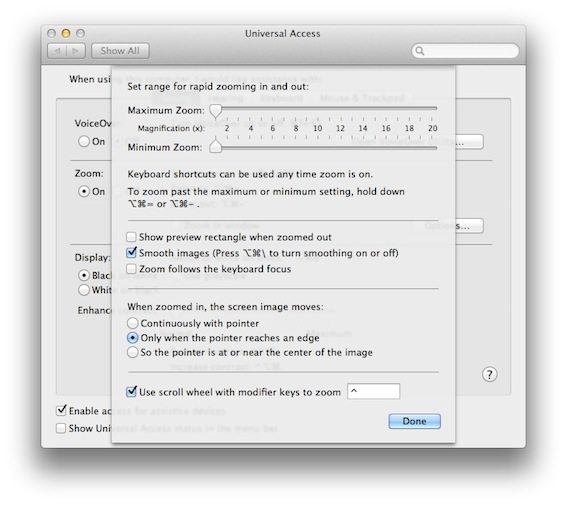 Though ctrl (⌃) is the default modifier key, this can also be changed by clicking in the text box at the bottom of the Options pane and pressing whichever key you wish to replace ctrl.
Though ctrl (⌃) is the default modifier key, this can also be changed by clicking in the text box at the bottom of the Options pane and pressing whichever key you wish to replace ctrl.





Add Comment