MacBooks have a reputation for being some of the best laptops that money can buy, but even the most diehard of Apple fans can’t deny that Apple products are expensive.
While there’s no such thing as a cheap MacBook, when it’s time to purchase a new laptop there are ways that you can shave a few pounds, or sometimes even hundreds of pounds, off the recommended retail price.
Is it always better to purchase Apple products directly from Apple? Or can you often get a better deal by shopping around? And does the time of year affect the price you pay?
In this article, I’m going to show you how to get that new (or new-ish) MacBook, for less.
Do you really need the latest and greatest Mac?
While we’d all love to treat ourselves to Apple’s top-of-the-line, latest-and-greatest MacBook, you should ask yourself whether you really need the latest Mac. While it’s always nice to have the cutting-edge features you’ve been hearing so much about, there’s no point paying for functionality that you’re never actually going to use.
If you don’t have your heart set on the latest model, then immediately you’re going to save yourself some cash, but for the maximum saving you should try and find a Mac that meets all your requirements, without offering anything extra.
Finding the Mac that’s perfect for you requires some research. You can compare some of the most recent models at Apple’s website, by selecting two different Macs and then clicking ‘Compare models.’ This will return a detailed comparison of their technical specifications, along with cosmetic differences such as each laptop’s size, weight, and the colours it’s available in.
Although you can only compare recent releases at Apple’s website, if you’re open to purchasing an older model then there’s plenty of third party comparison websites and buyer’s guides that can help you track down the model that’s right for you.
Alternatively, if you’re comfortable with upgrading your electronics manually then you may want to research whether it makes more financial sense to purchase a Mac that doesn’t quite meet your needs, and then purchase and install the missing components. In particular, purchasing additional RAM separately often works out cheaper than purchasing a Mac that has this extra RAM built-in.
Time your purchase perfectly
We all know the feeling: you purchase something, only to spot it in the sale the very next day.
There’s nothing quite as frustrating as just missing out on a discount, so before buying a Mac it’s always worth checking the web for any hint that Apple might be about to announce a new MacBook. While there’s never any guarantee that an online rumour will turn out to be true, product leaks have become so common that we’re rarely surprised by official announcements anymore.
It’s not unusual to see a significant price drop in the current product line when everyone realises that a new, better model of Mac is just on the horizon! Your typical Mac is a significant purchase, so if the Internet rumour mill suggests that Apple might be about to make a big announcement, then hold off on hitting that ‘Buy Now’ button!
Shop around
The Apple Store may be the official outlet for Apple products, but it doesn’t always represent the best value for money. Apple tend to be pretty rigid about sticking to the recommended retail price, so you can often get a better deal by taking your business elsewhere.
If you do decide to make a purchase outside of the official Apple Store, then you should always try to go with an Apple Authorized Reseller, as they offer exactly the same level of protection as the Apple Store. You’ll also have the option to purchase AppleCare if you want extended protection. It’s also worth noting that Amazon have Authorized Reseller status, so even if a reseller isn’t physically present in your area, you can still connect with an Authorized Reseller online.
If you do discover that multiple third parties are offering your ideal Mac for the same price, then it’s always worth checking the small print as some retailers may offer discounts or added extras, such as extended warranties, or they might throw in free accessories. Even if your Mac comes with an extra product that you really don’t need, you can always sell it on eBay, or pass it onto a friend or family member if you’re feeling generous!
Buy refurbished
When it comes to recycling, Apple have the edge over most other electronics companies. Apple take in MacBooks that have been returned by their owners, fix any faults they might have, and then resell these Macs as “refurbished” units for around 10-20% less than the retail price.
While this might sound like you’re buying second hand, you can be confident that any refurbished Mac purchased directly from the Apple Store has undergone rigorous testing to ensure it works just as well as a brand-new MacBook.
Any faults are fixed before the Mac is resold, and all refurbished Macs purchased through the Apple Store are backed by a one year warranty. There’s also no restrictions on purchasing additional protection for your refurbished product, including AppleCare.
The major downside is that the selection of refurbished Macs will vary, depending on the units that have been recently returned, so if you have your heart set on a particular model then there’s no guarantee it’ll be available. You should also check the technical specifications before making a purchase, especially if you find yourself tempted by a model that you’re unfamiliar with. If you wind up purchasing a Mac that doesn’t do everything you need, then you’re going to be very unhappy with your purchase, even if it was a bargain!
Take a chance on eBay or Craigslist
Although refurbished Macs are technically second hand, they’ve undergone Apple’s rigorous testing procedure and come with a full warranty, so they’re completely different to a second hand Mac purchased outside of the Apple store.
If you’re feeling adventurous, then you may want to take a look at the second hand Macs that are available on websites such as eBay or Craigslist. However, just be aware that this is one of the riskiest ways of getting your hands on a new Mac! A second hand Mac purchased outside of the Apple Store won’t have been tested and verified by Apple, and may not be under any kind of warranty. Plus, the original owner is unlikely to offer you a refund if your new Mac isn’t quite what you were expecting.
In addition, although you do tend to get the biggest discounts on websites like eBay, you’re still unlikely to find anything that could be described as a cheap Mac. Apple products are desirable and tend to hold their resale value, so even a second hand Mac purchased directly from the original owner is going to be an expensive purchase. You should consider whether the saving really is worth the risk, as no-one wants to get scammed on such an expensive purchase!
Check Apple’s clearance sales
While Apple aren’t exactly known for their sales and clearances, that doesn’t mean they don’t occasionally have them on a limited number of products. If you don’t have an exact model of Mac in mind, then it’s always worth taking a look at the Special Deals section of Apple’s website.
Teaching or studying? Take advantage of Apple’s Education Pricing
Are you currently in education? Maybe you’re a teacher or a student, or perhaps you know someone who is?
One of the easiest ways to save money on Apple products, is the Apple Education program, which offers a discount for college students and their parents, plus all faculty, staff and homeschool teachers. According to Apple, you can save up to £270 by purchasing your Mac via this program, and you could save up to £62 on a new iPad.
When making your purchase, you’ll need to provide some proof that you’re in education, for example the UK Apple Store asks you to verify your student or staff status via UNiDAYS.
And, although we’d never advise it, if you have a friend or family member who’s currently in education and willing to help you out, then technically you could purchase your new Mac in their name.
You should also be on the lookout for Apple’s Back to School promotion, which typically runs from July to September, and often includes discounts and bonuses. For example, as part of 2017’s Back to School promotion, Apple threw in a free pair of Beats headphones with every eligible MacBook, MacBook Pro, MacBook Air, iMac or Mac Pro purchase.
See if you’re eligible for a government, federal, military or Apple employee discount
The Partner Employee Purchase Program offers a discount for all current and retired employees, contractors, and family members of “participating companies and other organisations,” assuming you’re 18 years or older. Under this program, you can purchase one Mac, iPad, iPhone, watch and iPod every calendar year.
For the full terms and conditions, check out the Partner Employee Purchase Program section of the Apple website.
Apple also offers a discount for federal and government employees, and military personnel who are purchasing a product for personal use. You can find more information about all of these discounts, at the Apple Store for Government webpage.
Trade in your old Mac
Are you replacing an existing Mac? There’s lots of things you can do with an extra Mac, including turning it into a file server or a VPN, but if you don’t have any plans for your old Mac, then why not trade it in?
While it’s highly unlikely to cover the cost of a new Mac, trading in your old Mac via Apple’s ‘Trade Up’ program can get you a nice lump sum to put towards your purchase. Even if you have every intention of selling your Mac via a third party such as eBay, ‘Trade Up’ can still help you get an idea of how much your Mac is actually worth.
To get a quote:
- Head over to the ‘Trade Up’ section of Apple’s website.
- Select the ‘Get an estimate from our trade-in partner’ link.
- At this point, you have to enter your Mac’s serial number. You can access this information by selecting the ‘Apple’ logo from your Mac’s menu bar, and then selecting ‘About This Mac > Overview.’
- Copy/paste the serial number into the ‘Trade Up’ page, and then click ‘Start quote.’
- Complete the short questionnaire, which is designed to identify whether your Mac has any major issues that make it ineligible for ‘Trade Up.’
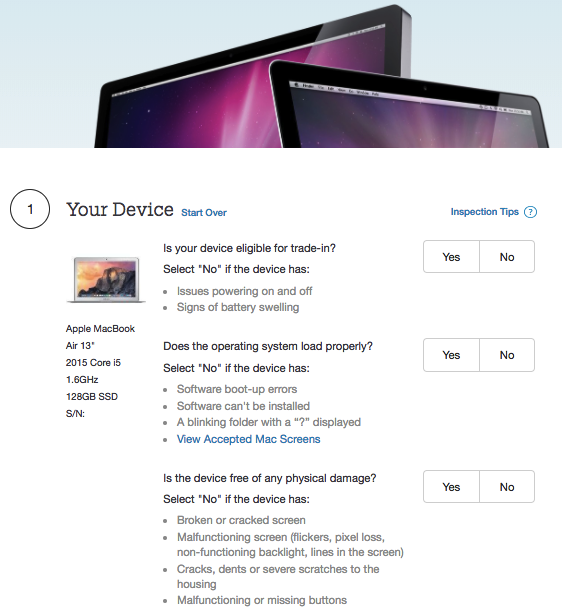
- Assuming your device passes the questionnaire, a bar will appear along the bottom of the screen, displaying an estimate of how much your Mac is worth.
If you do decide to trade in or sell your Mac, then don’t forget to wipe all your personal data from it first!



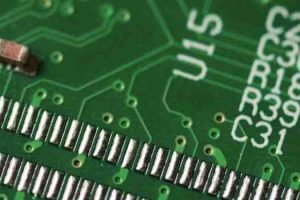


Add Comment