A friend of mine has set his device to play an ominous tune each time an email is sent – and it’s not hard to understand why. If we had a penny for every horror story of a user who’s accidentally attached a ridiculous photo of himself to an important work email…we’d need a piggy bank.
But does the Mac offer a way to change this? This article will go through ways of doing the impossible: retrieving sent emails.
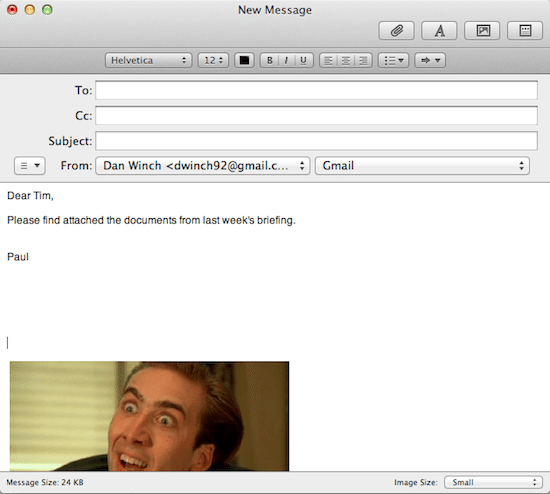
Using Gmail
Google understands your terror at the current irretrievability of emails – and has come up with an easy solution in its Undo Send addon for Gmail. This is a Google Labs option, so to enable it, navigate to Settings, then Labs. A quick search for ‘Undo Send’ will locate the option.

This feature works by delaying sending your email for up to thirty seconds. During that time, you have the opportunity to rack your brains for potential problems with the message. If you suddenly remember why that email must not be sent, simply click ‘undo’ in the yellow bar that will appear on the screen.

Using the Mail app
Unfortunately, there is as yet no handy delay system for Apple’s Mail app, so the workaround we suggest is purely psychological. If you are prone to firing off emails you later regret sending, you could remove the ‘send’ button from the menu bar altogether by customising the toolbar from the View menu. When you’ve written an email, then, you will be prompted to save it as a draft before closing. Once it’s in your Drafts folder, you can give a moment’s thought to whether it’s ready to send, before selecting Message – Send from the menu bar. While the chief merit of this trick is that it avoids users impulsively clicking ‘send’, it isn’t quite as swish as Google’s method.

Back to basics
Lastly, one very simple method – though good as a last resort – to stop that awkward email disappearing into the clutches of the internet is to yank out your ethernet cable. What, people still use ethernet?! Alright, then; the Wifi alternative (you’d have to be quick) is to select ‘Turn Wifi off’ from the menu bar icon. The unsent email can then be edited or deleted from Mail’s outbox.

These fixes should save you from email woes for the time being; here’s to hoping, though, that Apple introduce an ‘undo send’ feature in the near future.





Add Comment