Many Apple users worldwide have reported issues with both Safari on the Mac and on iOS crashing today. The problem seems to be related to Safari’s search suggestions feature, see below for how to disable this feature.
How to disable search suggestions on OS X
Open Safari preferences from the menu (or by using the “cmd + ,” shortcut) and uncheck the Include search engine suggestions option.

How to disable search suggestions on iOS
Head to settings on your iOS device, scroll down and choose Safari and then turn off Search Engine Suggestions.

Has this post cured your Safari problems? please let me know in the comments so we can update this post.


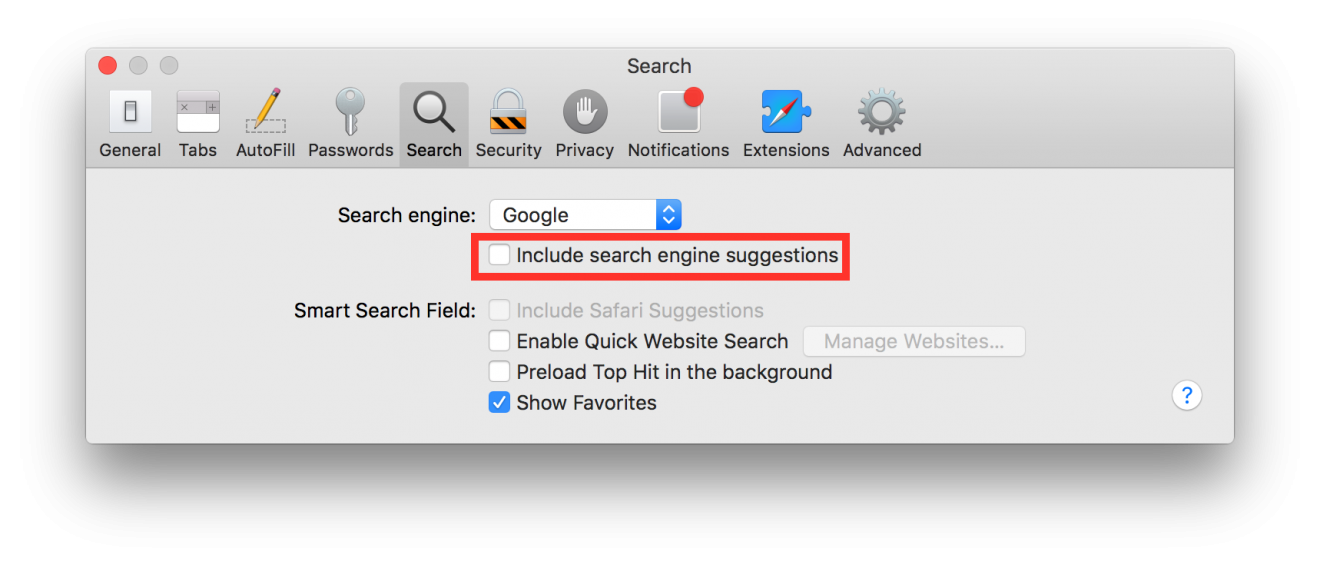
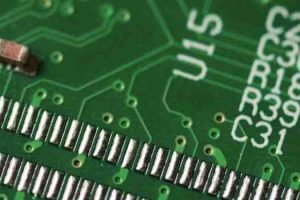


Add Comment