There are many programs which can take a PDF document and convert it to any format you wish, so you can make changes to it without having to start from scratch or scribble over the top of the original PDF. However, here’s one way to convert these documents for free, using software which comes pre-packaged with your Mac.
You’ll need to open Automator, an application that rarely sees much use, but which is easy to find, in your Applications folder (or via Launchpad).

Once it’s open, select ‘Workflow’ from the options available.

This selection will take you to a screen full of options. From the column on the far left, select ‘Files and Folders’, then, from the column to the right of it, drag ‘Ask for Finder items’ into the blank space on the far right. It should pop up as a box.

Go back to the leftmost column, this time selecting ‘PDFs’. From the column next to it, drag ‘Extract PDF text’ into the large blank space, so you now have two boxes. In the options for the ‘Extract PDF text’ box, select ‘Rich Text’ option instead of the default ‘Plain Text’. This ensures the format of the PDF will be saved to an extent.
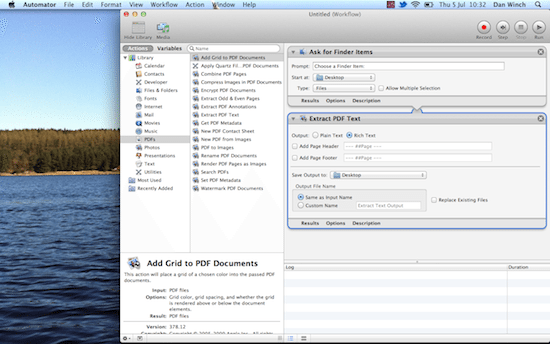
It’s time to save the workflow – just hit Cmd+S, and call the saved program something like ‘PDF to RTF’. You’ll need to change the file format from ‘Workflow’ to ‘Application’. That’s it – your work in Automator is done.

Bringing up a Finder window, launch the application you just created; it’ll prompt you to select a PDF file. When you select the one of your choice, you’ll see a file appear on the desktop, with the same name as the PDF, but ending ‘.rtf’. There you go – your PDF has been converted to Rich Text. To open in Word or Pages, simply right-click on the file you’ve made and, selecting ‘open with’, choose the application you prefer.

Powerful solution for PDF file: convert PDF to Word, Excel, EPUB, HTML Text and Image on Mac





Wow, learnt another way to convert PDF to Word. Actually I have purchased a software Cisdem PDF to Word Converter, it works well though, I should have learnt this method earlier.
good information, if on windows operating system usually I use add ons save as pdf (office word 2007)