As any user of the Internet will tell you, ads are the bane of our lives. They can be found on almost every website, and can even be found in apps installed on your computer, such as Skype and uTorrent. Thankfully Adguard is here to save the day! Unlike other ad-blocking programs you may have used in the past, such as the AdBlock extension for Safari, Adguard can block ads across any program in OS X. Adguard is the first program to do this, as previous ad-blocking plugins only worked in your browser.

What makes Adguard stand head and shoulders above the other options available is it’s compatibility. As it is a stand-alone program, it can work with whichever browser you’re using, so if you decide to switch browser, you don’t need to install another program. But Adguard’s blocking power isn’t just limited to browsers either. Adguard can block ads in programs already installed on your Mac, such as Skype and uTorrent. Adguard can even block ads in your emails through Apple’s native Mail app, making them much easier to read. Adguard also blocks ad closer to the source than most plugins. This means that most parts of an ad aren’t even loaded, helping to speed up how you surf the Internet.
On top of this, Adguard has a database of 15,000 malicious websites and will warn you if an ad is coming from one of these sites. Unfortunately, Adguard isn’t free and does come at a cost of $19.95 per year. However, a free trial period of 14 days is available, allowing you to try before you buy. Now you know what Adguard can do, the next step is installing and setting it up. So if you’re still interested, read on!
Configuring Adguard
Adguard can be downloaded from adguard.com, although, as I said earlier, a licence is needed if you plan to use it after the trial period. After downloading Adguard as a .dmg file, simply open it up and drag Adguard into your Applications folder and that’s it installed!
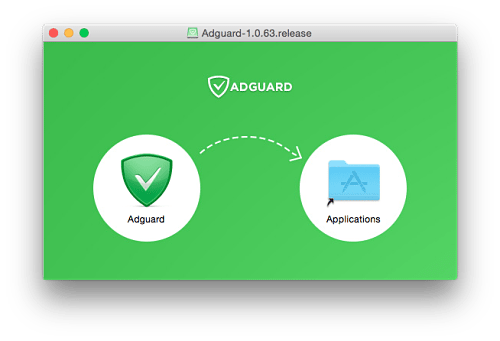
When you open it the first time, you may have to sign in as the administrator as the app makes some changes, but after that you should be good to go! Once open, Adguard simply sits in the menubar doing it’s job. From there, you can quickly switch features, such as ad-blocking and privacy protection, on and off. You can also access the settings where you can customise Adguard to fit your needs. Here, you can add or remove ads to the filter list, in case Adguard isn’t blocking a particular ad. You can also update the filter settings, so you always have the most up-to-date ad-blocking filters. As well as changing the filters, you can enable extensions which block pop-ups and allow you to control Adguard directly from your browser. Finally, you can also change which applications Adguard blocks ads in, and add any apps that aren’t on the list.
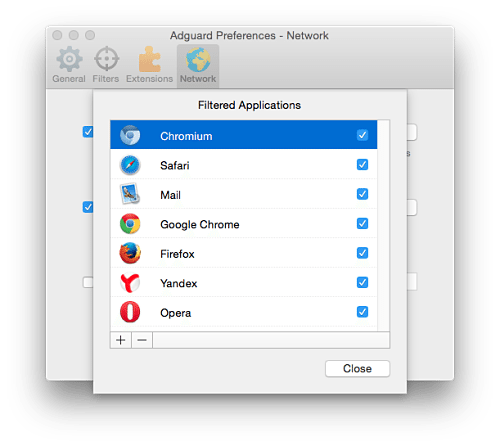
After using Adguard for a while, it’s very good at what it does. Personally, I find ads before videos, on sites such as YouTube, the most frustrating, but with since installing Adguard I haven’t seen one since. Websites such as Facebook and CNN are also much nicer to use without the distraction of banner ads all over the place. I also feel websites load slightly faster when running Adguard, although you own mileage may vary from site to site.
Comparison to Other Plugins
Compared with other ad-blocking plugins, Adguard is the best I’ve used. Having one program to block ads in your emails, browser and applications makes life so much easier. AdBlock Pro is the most popular alternative and, although this plugin and others are good at what they do, the seamless integration of Adguard into your system simple makes it so much easier to use. Adguard is also available on Windows and Android, with an iOS version in the pipeline. This means, in the near future, you should be able to install Adguard on all your devices, so you never see an ad again!
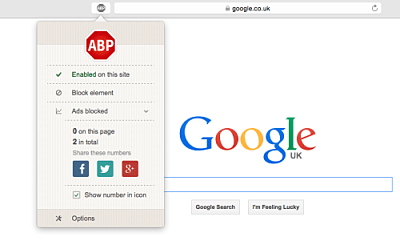
The only downside is the price. Adguard costs $19.95 per year for each computer you use it on, although there are discounts available when buying multiple licences or multiple years. Discounts are also available when purchasing licences for mobile devices. When compared with AdBlock Pro, which is currently free, this is obviously a huge disadvantage. However, around $20 a year is a small price to pay for the luxury of not having ads system wide.
Installing Adguard is going to be a compromise between how badly adverts annoy you, and how happy you are parting with $20. Spread out over a year, I think Adguard is more than worth the money but this will be completely up to personal preference. The 14 day trial gives you the option to try before you buy, so give it download and let us know how you get on with it below!





Add Comment