You don’t have to pay for everything these days, what with the great open source applications available over the internet. This post will cover the ins and outs of some free applications which are free alternatives to iTunes & Quicktime, Microsoft Office and iWork, and Photoshop, Aperture and Adobe Lightroom.
Alternatives to: iTunes & Quicktime
Think back to the early 00’s and you might remember Microsoft Media Player, Napster and even RealPlayer. At the time, iTunes was a serious breath of fresh air. You could properly sync iPods and later iPhones with your media and even download new content without having to go all over the place.
But one of the things iTunes has always suffered from is a sub-standard metadata editor. This meant that if a file ended up in the wrong place — say track fourteen of an album — you couldn’t just drag and drop it to the correct place. It was a case of going through the editor and trying to work out which field didn’t match those in the rest of the album. Similarly, editing genres was always a pain, because they were drawn from existing metadata and you couldn’t just clean them up.
At least if you’re dealing with the filesystem, you can pretty much expect something will end up in the right place at the right time. And that’s where Plex, Kodi and VLC are a bit of an improvement.
Plex media server / Kodi media server

Plex and Kodi (formerly XBMC) both act as media servers which are accessible from other devices in your house.
Both require you to name your files in a specific way, so the systems can then translate the files into visually appealing folders on-screen. Sometimes this doesn’t work as well as it could (for example, with video in two parts), however, for the most part it’s pretty good.
Both support Android and iOS devices, so you can watch content on your iPad, or even control what’s being played on your TV through the system
The only real drawback is that neither of them will play DVD or Blu-Ray content; you have to rip these to your server machine. But long-term, this is arguably the way of the future.
VLC
VLC is a simple free alternative to iTunes and basically works without needing to import all your content and categorise it using Metadata. The interface is basic, but that doesn’t mean it’s hard to use.

VideoLan Player supports Windows, Linux, Mac and is also available as an iOS app.
The app gets special mention here because you can drag and drop media to and from your iOS device through a webpage over your wireless network. No cables required!
The benefit of VLC is ultimately that you have complete control over your media. You can organise your media however you like and it won’t change things based on metadata that you haven’t set yourself.
VLC will play most media, including DVDs and audio and video files. It also reads media streams, so if you happen to have Plex Media Server running, it’ll play files from there too.
Alternatives to Microsoft Office/iWork
With Microsoft Office moving to a subscription service, it now costs you money every year you want to use the system. This works for people with money in their pocket, but it’s not for everyone.
Open Office/Libre Office

Apache’s Open Office, and the branch, Libre Office are both open source, free alternatives to Microsoft Office and iWork.
They do practically the same as both the paid alternatives with only a few differences in usability. They also include a mathematics application, a database application and a graphics application. There’s no email programme though, but Mozilla Thunderbird is a good alternative to Outlook.
As with any alternative application, there’s a short learning curve to work out where to find functions (for example, altering the built-in styles is a bit of a pain), however, as compared to the migration MS Office users were confronted with between Office 2008 and Office 2010, this is a very minor issue.
Download Open Office from https://www.openoffice.org/
Download Libre Office from https://www.libreoffice.org/
Google Drive
The free alternative to the MS Office suite of products, Google Drive allows you to sync folders from your Mac and work on them remotely. Apple iWork for iCloud and Microsoft SkyDrive both allow you to store content on their servers, which is much the same thing, and if you’ve a license, you can work on your files remotely there. But Google Drive is free. However as with everything Google, “Free” means “You’re the product”.
You’ll need a Google account to use the system.
Get Google Drive from https://www.google.com.au/drive/download/
Photoshop
Photoshop has become the so-called “industry standard” for image manipulation. However, like Microsoft Office, it’s changed from a mind-bogglingly expensive application for your computer to a subscription service which will cost — at time of writing — $9US per month for Photoshop and LightRoom. It doesn’t sound like much, but GIMP costs nothing
GIMP
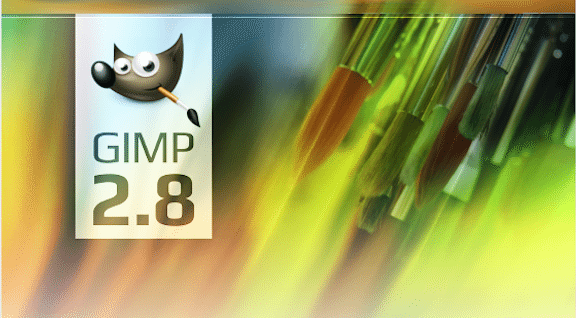
GIMP (or the GNU Image Manipulation Program) is the free open-source alternative to Photoshop. It does everything Photoshop can do, just through a different menu item. It’s a great alternative and can be used by novices and experts alike. And the nice thing is that you can work on your Photoshop files without changing the format.
Get GIMP from http://www.gimp.org/downloads/
iPhoto / Photos /Aperture / Adobe Lightroom
iPhoto was replaced by the new Photos application from OS 10.10, and it’s an improvement on the old software. But the problem is, Photos still ties your images up in a proprietary file which you can’t get to without a right-click and Show Package Contents, From there, it’s anyone’s guess which folders contain your photos, which is never a good thing.
Then there’s Aperture and Adobe Lightroom which are premium photography programs for professional photographers. However, like Photoshop, they’re priced accordingly.
PhotoScape X

PhotoScape X is a basic image viewing and manipulation tool for photographers who just want to tweak their photos. It offers image viewing from folders on your computer, and basic tools to enhance and manipulate your photos. There’s a “Pro” version too, which gives a few extra features.
The benefit, like iTunes, is that you don’t lose your content into a proprietary file format. You just point the application at your images, open and manipulate them as required.
And if you want to use it instead of iPhoto/Photos to import your images, go to Applications > Image Capture, then choose Photoscape X from the drop box at the bottom left.
Get PhotoScape X from http://x.photoscape.org/mac/





Add Comment