Are you considering adding more memory to your Mac? Maybe macOS is complaining about the lack of space; perhaps your apps are running more slowly...
Do you really need additional RAM? Analyze your memory usage, with Activity Monitor
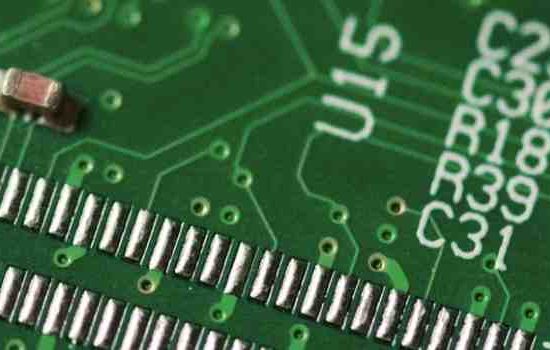
Are you considering adding more memory to your Mac? Maybe macOS is complaining about the lack of space; perhaps your apps are running more slowly...
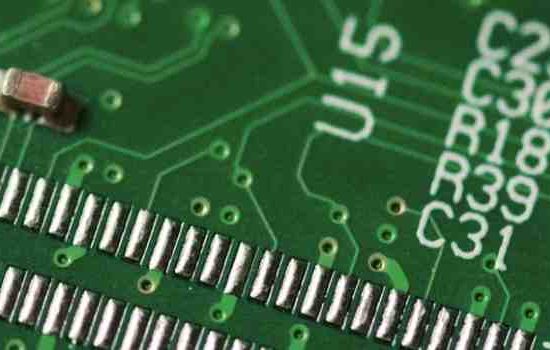
There’s a number of compression formats that are commonly used for audio. If you only ever play your audio using the same piece of software, and...

One of Apple’s latest innovations, is Mojave’s “Dynamic Desktop.” This new, Dynamic Desktop cycles through 16 images automatically, based on the time...

Many people use additional devices with their Macs, such as external displays, keyboards and mice. Although wireless peripherals are becoming more popular, USB...
It’s becoming increasingly common for children to have their own laptops, tablets or smartphones, but just because your child owns one or more Internet-enabled...
You don’t have to reach for your mobile every time you need to make a phone call. If you have an iPhone running iOS 8 or higher, then you can make and receive...
Someone logging into your account without your permission can be a frightening experience! If it’s ever happened to you, then hopefully it was just a friend...
Your user account and home folder are created when you first setup your Mac, but that doesn’t mean you can’t rename them! Maybe you purchased a second-hand Mac...
Autocorrect can save you the embarrassment of sending a typo to your boss, by detecting every time you make a spelling mistake, and correcting it for you...
Did you now that you can take a snapshot of your Mac at any point in time, using a single Terminal command? As soon as you upgrade to macOS High Sierra, your...
Even admins can’t access every part of the Mac file system! In particular, admins cannot move files from one user account to another, or edit another user’s...
The DNS (Domain Name Server) is responsible for converting numerical IP addresses into readable domains. If your DNS isn’t setup correctly, then your Mac may...
MacBooks have a reputation for being some of the best laptops that money can buy, but even the most diehard of Apple fans can’t deny that Apple products are...
Need an easy way to share music, movies, TV shows and apps with your family? Using Family Sharing, you can share purchases, subscriptions, storage and more...
Every time you power up your Mac, it greets you with that distinctive chime that Apple computers have become known for. This startup tone lets you know that...
Content Caching is one of the major new features introduced in High Sierra. If you have multiple Apple devices, then this new macOS service can reduce the...
Virtual private networks (VPNs) use data encryption and tunnelling to help keep you safe online. Having your own VPN can be invaluable if you regularly use...
Being tracked by online advertisers is something we all worry about. There’s something seriously unsettling about searching for a product once, only for that...
How many times have you forgot to plug the external hard drive into your Mac, only for your scheduled Time Machine backup to fail as a result? Creating a...
macOS automatically scans for available networks and then uses various criteria to determine which network it should connect to. Most of the time this will...
Most of the time, turning off your Mac is as simple as selecting ‘Apple > Shut Down’ from the menu bar, but occasionally your Mac may refuse to shut down as...
A fast and reliable Internet connection is something that’s easy to take for granted, but if your Mac loses Internet access, then you’re definitely going to...
It’s pretty common practice for websites to store cookies on your computer, and despite their bad reputation some cookies can actually improve your browsing...
Do you want to speed up your Internet connection? Maybe it seems like web pages are taking longer to load, or maybe you simply like the idea of a faster...
Many of us switch between multiple computers on a regular basis – for example, maybe you have a computer at home and a Mac you’ve been assigned at work;...
Regardless of whether you’re using an external display, or you’re happy with your Mac’s built-in display, your screen resolution settings determine how large...
Even if you feel like you’re most productive when you’re multi-tasking, you don’t want to get to the point where you have so many apps open that you seem to...
Is your keyboard playing up? Maybe one or two keys are sticking, or hitting the £ key has suddenly started printing the $ character? Maybe your Mac is no...