Are you considering adding more memory to your Mac? Maybe macOS is complaining about the lack of space; perhaps your apps are running more slowly...
Do you really need additional RAM? Analyze your memory usage, with Activity Monitor
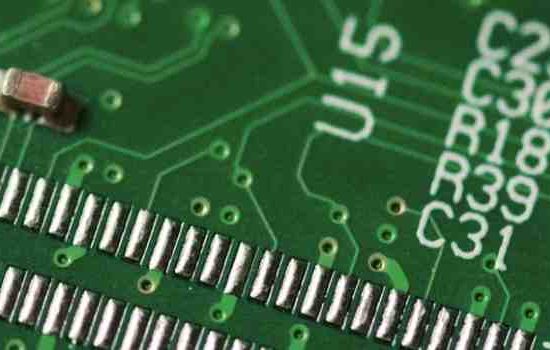
Are you considering adding more memory to your Mac? Maybe macOS is complaining about the lack of space; perhaps your apps are running more slowly...
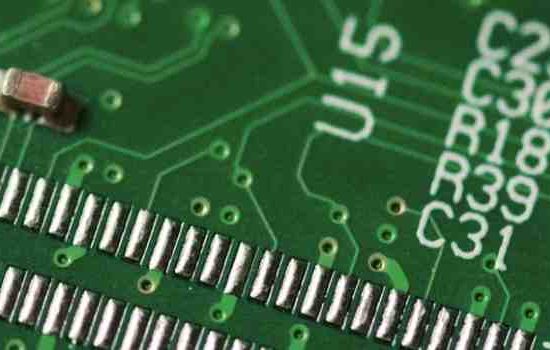
There’s a number of compression formats that are commonly used for audio. If you only ever play your audio using the same piece of software, and...

One of Apple’s latest innovations, is Mojave’s “Dynamic Desktop.” This new, Dynamic Desktop cycles through 16 images automatically, based on the time...

Does you Mac still boot up as quickly as the day you bought it? Over time, most computers have a tendency to start more slowly as they become clogged up with...
More and more people are realising the benefits of moving from a PC to a Mac. But how do you move your files, applications and other settings? Thankfully, you...
Every once and a while you may have noticed that iTunes does not have the proper album artwork for the music you have imported. In some cases, it may not have...
So you’ve mastered the fine art of keyboard shortcuts in Mac OS X, but you want to make your own, or alter existing ones; how do you do it? Or maybe you’re...
Improving your computer’s security is always a good idea, and Apple gives you several options of doing so. The one we will discuss today is how to set your...
If you are having trouble with user permissions of files and applications in OS X Lion, there are a couple of ways to correct them. User permission issues can...
Many of you have complained about the Mac Start-Up sound being annoying or too loud. It is true that sometimes that sound can be both of those things. Luckily...
Some people absolutely love Lion’s new eye candy and flamboyant visuals; others are not so keen and would like to disable many of the newly introduced...
Many Mac users will have dozens or even hundreds of apps installed on their computer. Occasionally, it’s desirable to uninstall unwanted or troublesome...
Have you ever wondered how to type some of those special characters that don’t seem to appear anywhere on the Mac keyboard? For example, the Apple symbol...
Every username in OS X has associated with it a special directory called the Home Folder. The Home folder is important because it stores all the documents and...
Mac OS X Lion has a improved and helpful spelling autocorrection feature to fix any typing errors automatically, and can either be controlled systemwide or...
Just like people Macs are prone to slowing down the older they get, but after recently upgrading to OS X Lion some users are protesting their machines have...
One of the most useful features in OS X Lion is the ability for applications to automatically resume where they left off. This is apparent in applications such...
There’s nothing more frustrating than having to switch computers or log in and out of multiple Apple iTunes accounts just to access the music, videos...
Occasionally in Mac OS X, it may be necessary to force a program or process to quit. For example, if a particular program fails to respond or unexpectedly...
You may have noticed a change in the way Safari manages tabs in Lion. When a tab has been left inactive for a while Safari may start reloading each tab as you...
Do you find it difficult keeping up with emails from various important contacts because you are inundated with loads of emails every day? Well there is a great...
With Lion Apple has brought some great new features to the Mac. In this post I have put together some of the most essential new keyboard shortcuts that I think...
Safari 5 for Lion introduced ‘Reading List’ allowing users to bookmark stories and links for reading later. Since I wrote my article about the best features of...
With Mac OS X Lion Apple has tried and succeeded in bringing the best of the iPad back to the Mac. iOS introduced so many fantastic features to the iPhone and...
These are a few really simple shortcuts that every Mac owner should know about. If you don’t yet know about these then this will save you loads of time...
Is your Mac taking forever to empty the trash? Well the reason for this could be down to one simple hidden setting; Secure Empty trash has been turned on by...