Are you considering adding more memory to your Mac? Maybe macOS is complaining about the lack of space; perhaps your apps are running more slowly...
Do you really need additional RAM? Analyze your memory usage, with Activity Monitor
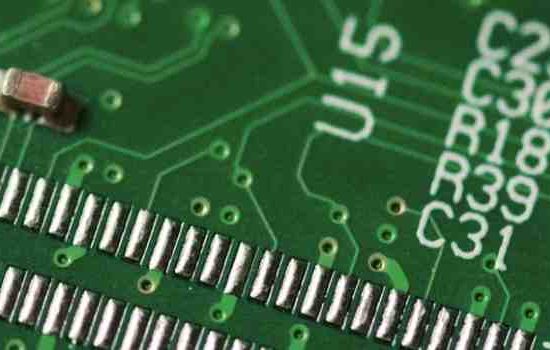
Are you considering adding more memory to your Mac? Maybe macOS is complaining about the lack of space; perhaps your apps are running more slowly...
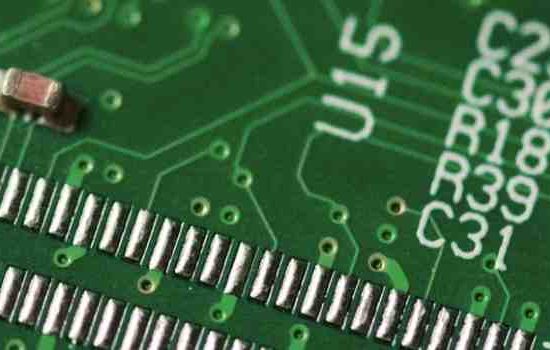
There’s a number of compression formats that are commonly used for audio. If you only ever play your audio using the same piece of software, and...

One of Apple’s latest innovations, is Mojave’s “Dynamic Desktop.” This new, Dynamic Desktop cycles through 16 images automatically, based on the time...

An audio podcast can be a great way to share your opinions online or to publish in iTunes, but it needn’t be hard to record, edit and create one...
Occasionally it may be desirable to hide a folder on your Mac’s filesystem, either to keep it away from prying eyes or simply because it’s better...
If you have a Google or Yahoo! email account, you’ve probably wondered how you can export those contacts to your Mac’s Address Book and Mail app...
The Internet is your Mac’s gateway to the rest of the world, and having a speedy connection is vital if you want to download movies, make video calls...
Lion’s new Launchpad feature adds the ability to organize and quickly access applications on your Mac in a similar way as you do on your iPhone, iPad or...
For anyone that owns more than one Mac, keeping your browser’s bookmarks in sync is very simple with iCloud – but what about other items such as...
Mac OS’s Mail app has never made it especially easy to create customised signatures. Its signature editor contains just a very simple text entry field...
One of the great new features in OS X Mountain Lion is AirPlay wireless screen sharing. The feature is already available on iOS for iPads and iPhones, but now...
With the release of Lion, Apple introduced the ability to wirelessly “sync” your data between your devices using iCloud. To “sync”...
Apple surprised many people by announcing that the next version of Mac OS X (10.8) will be available around summer 2012. Continuing the big cat theme, the new...
Everybody who uses a Mac daily strives to become more productive in order to get the most from their computer. Thankfully, the Mac is one of the most user...
It’s possible to use your Mac much more quickly and effectively, simply by ditching the mouse and learning some of the most common keyboard shortcuts and...
The Mac has a reputation for reliability and ease of use, but crashes and freezes do in fact happen from time to time either due to performance-related issues...
There are hundreds of ways to speed up the Mac using options and preferences in common applications and of course in System Preferences. But there are also...
When you’re searching for email in the Mac’s Mail application and can’t find it, there could be several possible causes. Mail includes a very...
Are you battling with duplicate appointments and events showing up in iCal? As you’re well aware, it can be quite maddening. If you’ve got 5 or 6 devices, it...
Your Mac’s hard disk must be working properly to ensure your computer’s overall system health is maintained. In general, Mac disks are extremely...
To keep multiple folders and thousands of files synchronised can be a real headache without a convenient method to automate the task. Consider this scenario:...
So your Mac has started running slow? Perhaps the easiest and most common way to get your Mac back up to speed is to use a third party clean up App. There are...
It’s easy to get videos playing on your Apple devices if they were purchased through iTunes, but a lot of people have struggled with, or wondered how, to get...
Mac OS X Lion has many superb features and the majority of users enjoy it immensely. However, some people who have installed Lion may wish to revert back to...
Duplicate files such as documents and photos can occupy a surprising amount of space on your Mac’s hard disk and you might not even realise they are...
New to Mac OS X Lion is “Versions”, it is an automatic backup utility much like Time Machine that saves several copies of files as you’re working on them...
Anyone that deals with lots of files will invariably need to rename them to something more useful from time to time. When you have hundreds of files that need...
Anyone that uses their MacBook whilst on the move will appreciate that it’s often necessary to conserve the battery, to provide a few more hours of...