On Tuesday afternoon, a malicious link that exploits a bug in Mac and iOS devices made its appearance on social media. If you are unfortunate enough to receive the link via the Messages application, your iPad or iPhone can respring or freeze up, and the Messages app could cease to function.
The link in question (which points to a Github page) causes issues on both Macs and iOS devices and shuts down the Messages app. Merely receiving it will already cause problems, probably because of the Messages feature that allows users to preview web links.
There seems to be only one solution: to shut down the Messages app and then delete the whole message containing the link.
This type of bug, which exploits vulnerabilities in the Messages app, has made an appearance quite a few times recently, sometimes with videos, text strings and others – all of which crashes the app. Until now, these exploits have fortunately not been very serious, but they can be deeply frustrating.
The sensible thing is to delete the message and not to forward it to contacts – merely sending it can cause your device to freeze up or crash. If this should happen, shut down the messages app on iOS or Mac, then restart it and before doing anything else delete the whole message thread.
On a Mac, you will have to right-click on the sender’s name or swipe right on the device’s trackpad to delete the entire conversation. On iOS, you simply have to swipe to the right on the individual’s name to get access to the delete option.
What might prevent the link from doing any harm on your iOS device is to block the domain name by using Parental Restrictions. On an iPad or iPhone, users can switch on Restrictions by clicking on Settings, General, Restrictions, Websites. Then add GitHub.io to the ‘Never Allow’ list and limit Adult Content.


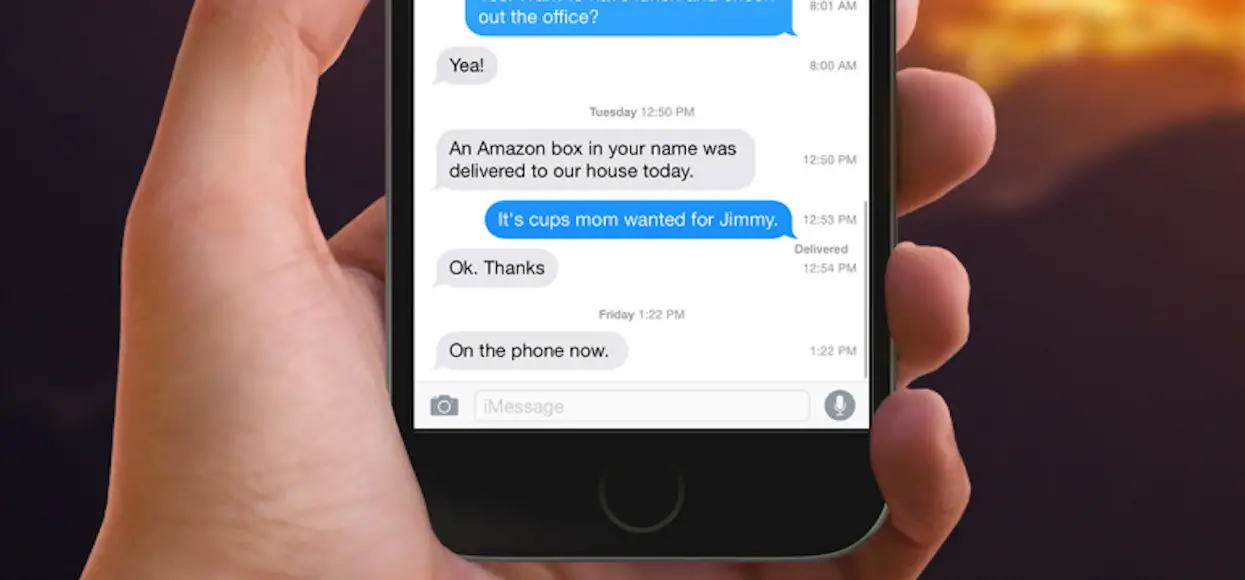



Add Comment