Keeping track of your home finances and expenditure can be made all the easier if you have some good software to help. The Mac App Store has hundreds of home finance applications (mainly found in the Finance or Business categories) ranging from expenses and accounting packages to calculators, spreadsheets, tax calculators, and credit card debt managers. In fact, if you can think of it, it’s probably already there in the App Store.
Here is our guide to 8 of the best home finance apps that you can find in the App Store.
![4D Expenses Icon]() 4D Expenses
4D Expenses
Details: Apple website
Price: £1.49
4D Expenses is a handy little program to track expenses and view in various categorisations such as groceries, meals out, house, car and many more. It can produce a range of pie charts and graphs to illustrate your monthly outgoings, and can export data to applications such as Numbers and Excel.
Once you’ve organised your data, it’s possible to drag and drop the graphs into other applications to share, or import additional data from you bank statements (in CSV format). As the developer’s website rather humorously states: “if you know what you spend you’ll also know how to save them. Without putting money into the virtual envelopes. It’s good for our grandmothers”. Despite the cryptic message, the application is rather quite good and a bargain at just £1.49.
A slightly more expensive but much more comprehensive package – 4D Finances – is available from the same developers.
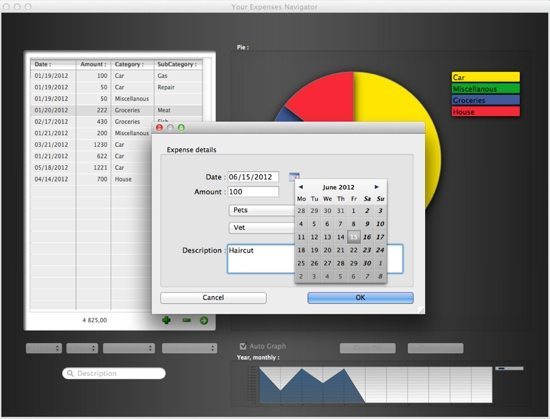
![Bad Plastic Icon]() Bad Plastic
Bad Plastic
Price: £10.49
Details: Apple website
Nobody likes having mountains of debt on credit cards to pay off. Bad Plastic can help you manage your credit card accounts more efficiently with all your cards clearly displayed in one place. Most of the features could admittedly be achieved in Numbers, but Bad Plastic makes it simple to get started and on top of your debt.
Add your credit cards and statements to see relevant details such as a timeline of the various balances, as well as details including the APR rate and percentage of credit used, plus the estimated number of payments until you’ve completely paid off your cards. You may as well buy the application on your credit card too.

![Billings Icon]() Billings
Billings
Price: £27.99
Details: Apple website
Billings is a very comprehensive set of tools for quoting, invoicing and time tracking, and has dozens of very attractive invoice templates already built-in. It also offers a selection of useful business reports such as taxes, mileage and other important financial information. The application tracks late-paying clients and highlights them in red to bring to your attention.
The companion iPhone app lets you do all this on the move – for example adding new projects and sending invoices to clients. The app isn’t especially cheap, but includes most financial tools that any small business or home financial whiz would ever need.

![CashBook Icon]() CashBook
CashBook
Price: FREE
Details: Apple website
The emphasis in CashBook is on simplicity and the ability to view your finances quickly and in real-time. The various tables aren’t all that pretty but they let you enter expenditure and assign items to different categories. CashBook doesn’t come with many frills, but since it’s free you can’t really complain.

![Easy Books Icon]() Easy Books
Easy Books
Price: FREE (in-app purchases are available)
Details: Apple website
Easy Books is another free app (albeit with several in-app purchases) focusing on bookkeeping, invoicing and time tracking. For anyone who manages several small projects at home, Easy Books could be an essential tool.
A whole suite of extensive financial reports is offered including profit and loss statements, balance sheets, VAT returns, cash flow statements and detailed monthly financials, plus all reports can be exported to use in other apps. Customer invoicing must be unlocked via an in-app purchase which costs £20.99, after which unlimited invoices can be created (and emailed) within the app.
Easy Books is also available on the iPhone and iPad with full synchronisation between all your devices.
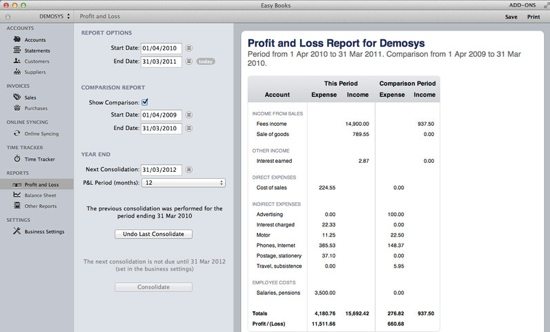
![iBank Icon]() iBank
iBank
Details: Apple website
Price: £39.99
iBank is billed as the most flexible and comprehensive personal finance application, and it’s certainly one of the most popular in the Mac App Store. Create all manner of budgets and track expenses, as well as many other aspects of personal finances. The app can also import your data from popular apps such as Quicken and MS money. The focus is a little US-centric in terms of currencies but it can easily be configured for UK users.
There are a couple of unique features such as the ability to password protect sensitive bank details and schedule events with iCal, plus the ability to back up all your data in the cloud.
The mobile version of iBank is available in the iTunes App Store, which lets you do it all on iOS devices, too.
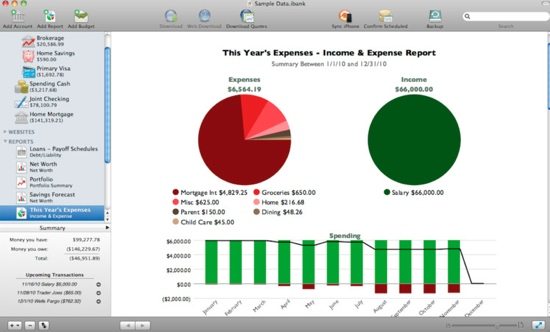
![Numbers Icon]() Numbers
Numbers
Price: £13.99
Details: Apple website
Numbers is basically a spreadsheet app that’s part of Apple’s popular iWork suite – which also includes Pages and Keynote. Many essential home finance and budgeting features are perhaps more accessible in the other applications, but can be achieved in Numbers with a little patience – especially if you use the built-in templates. Numbers is a very capable spreadsheet app and can do most of the things you’d want, but it may not be to everyone’s taste and novice users maybe better off with some of the other apps mentioned.
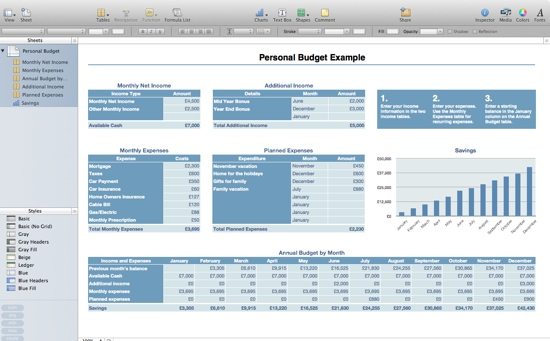
![Savings Jar Icon]() Savings Jar
Savings Jar
Price: £1.49
Details: Apple website
Have you ever wanted to save up for a holiday or a new car but need help and encouragement? Savings Jar is a fun and easy way to save up for a rainy day – it’s very simple but adds a new twist to the traditional glass savings jar that it replaces. Just enter a new savings goal and specify the dates and amount, and Savings Jar automatically tracks your progress on the cork board (complete with pictures and notes) until you’ve achieved the magic number. Thrifty savers are rewarded with bronze, silver or gold stars if they’ve saved enough.






Add Comment