Most of us have unfortunately at one time or another experienced poor mobile reception on the iPhone – inevitably just when you need it most. But why can your iPhone’s signal be weak in the first place? Besides the very well publicised “Antennaegate” débacle there are many reasons, but it’s commonly due to factors outside of our control such as:
- Distance from the radio mast
- Interference caused by geographical factors such as hills, or living in a basement flat
If you live in a rural location miles from anywhere, it’s quite possible you might only receive 2G and no 3G at all, but at least having a strong 2G signal is better than nothing. Here are a few things that you can do to boost your signal, without having to follow the famous advice of Steve Jobs to just hold the phone in a different way!
1. Disable 3G
It might sound strange, but turning off 3G can actually boost your signal because in the UK at least, there are more and stronger 2G signals available than 3G. This is fine if you just want to make some phone calls and send a few SMS messages, but not really that great if you want to do anything else such as surfing the web or sending an email. One major advantage of disabling 3G also is that your battery should last longer, but of course you won’t be able to enjoy high speed data.
To turn off 3G on your iPhone:
- Go to Settings
- Select General
- Select Mobile Data
- Turn off Mobile Data and Enable 3G
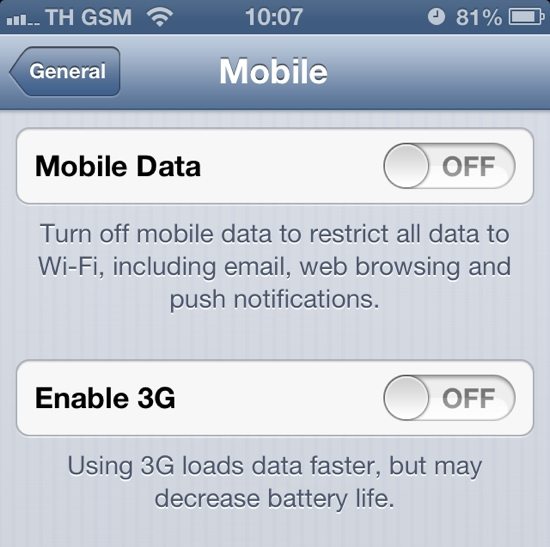
Now it’s worth checking your signal – hopefully it’s gained an extra bar or two.
2. Remove Your iPhone From the Case (or Buy a Special Case)
Removing your phone from the case can supposedly increase your signal strength, because most normal cases slightly dampen the signal from your iPhone. Putting your phone on a flat surface without the case will give enable it to get the strongest signal possible.
However, there are cases available that claim to actually boost your signal, such as those from case maker Pong. We’ve not been able to try these out personally, but reviews on the Internet are quite positive.
Pong cases feature a cool design and claim to increase the signal as well as protecting you from radiation – and they’re quite rugged to boot.

Besides such cases that enhance your mobile signal, there are also a few specialist cases available that boost your Wi-Fi signal only. This can be quite handy if you use Wi-Fi a lot but can’t quite lock onto weak signals in your area. Check out the Linkase series by Absolute Technology – they also come in a range of cool colours and retail for about $50.

3. Use a Signal Booster
One guaranteed way to improve your iPhone’s reception is to use what’s known as a signal booster – typically a small device that you use at home to increase your signal strength. They work by boosting the radio waves between your phone and the transmitter, or by acting as a local mobile phone cell (connected to your home network) and are often called a femtocell. These act just like tiny base stations and can really help to improve a dodgy signal.
You can find a great range of signal boosters on Amazon here.
All of the UK’s major mobile operators provide femtocell products. Three UK offers the 3 Home Signal product only if you’re eligible – it’s not available for general purchase but is provided for a charge if they determine that your signal is too weak – e.g. if you live in a rural area outside the coverage area.
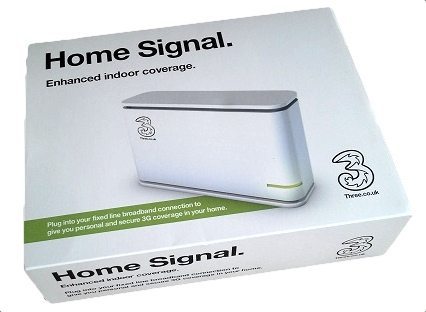
According to their website, it works with up to 4 phones simultaneously but you obviously need an existing broadband connection and a 3G mobile connected to Three (it won’t work with mobiles on O2 or Vodafone, for example). You can also register friends and family numbers so that up to 32 devices can use it – quite handy if you’ve got a group of friends coming over.
O2 offers a similar product called the BoostBox, and Vodafone has the SureSignal. Thankfully, Vodafone does seem to sell it’s version to anyone that wants to buy it (£100), rather than going through a complicated technical support session to determine if you qualify. You can find out more about SureSignal here.

All in all, such products work well and could be the ideal solution for anybody that needs to boost their iPhone’s signal.
4. Put Your iPhone in an Empty Glass (!)
We did say this would include some creative ways to boost your signal…apparently sticking your iPhone in an empty glass can vastly increase your signal strength. Having tried this method, I can’t really see a vast improvement but it’s worth having a go somewhere you know has a poor reception.
We’re not sure how you could really make calls with your phone stuck in a glass, and of course you’d need a pretty large one to use the same method on an iPad…

5. Use a Signal Finding App
There are several apps available on the App Store which can help you find the strongest mobile or Wi-Fi signals in your area, based on crowd-sourced data or information provided by the mobile phone companies.
While they won’t physically improve your reception with the touch of a button, such apps will help you find the best location in order to get the best chance of a decent signal, without having to randomly walk around town. Additionally, it can be quite convenient knowing where the nearest Wi-Fi hotspot is located when you’re visiting somewhere new and need to get online quickly without racking up large mobile data charges.
One such free application is called OpenSignal, which also has a few nifty built-in features such as a speed tester and the ability to share your results to Facebook.






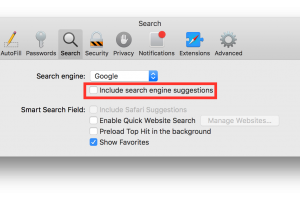
I could kiss you right now.
Just turned off 3G and gained three bars from only just about having one bar at best.
Thank you SO much for your advice, as the last person said I’ve just turned off 3G and now have signal and can make calls. Massive thanks ???
Way to go Chris. I tried putting my iPhone 4 in a glass and astonishingly, it does seem to have given me a signal where I had none before!
I put mine in a mixer next to the window?Works Great LTE
I guess another reason to having Enable 3G option turned off is that 4G takes over 3G now. Before I come to your website, I tried turn the option off and my signal picking up. And I tried to search for anything such. You nailed it.